Product Update
What's new at Jump - October 2025
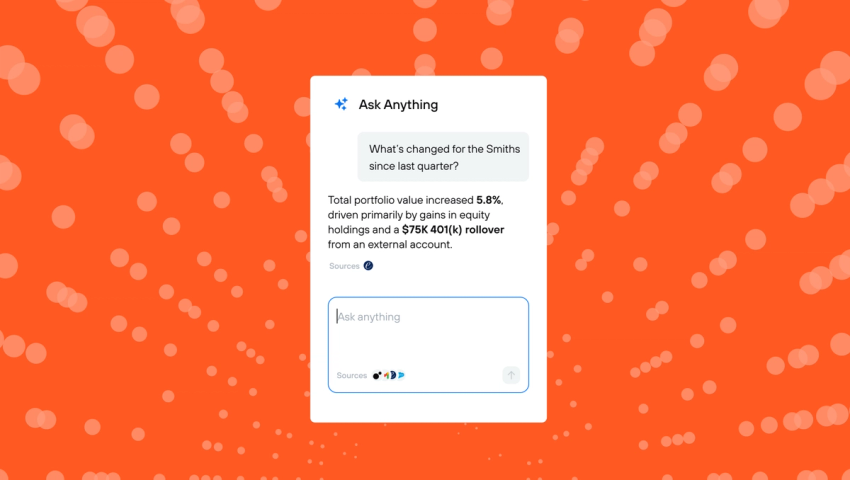
This month, Jump is getting even more powerful, with AI agents you can chat with to get answers across every data source. With richer client insights and even more flexible retention controls, these updates help firms of any size move faster without sacrificing control.
Get answers across every data source (BETA)
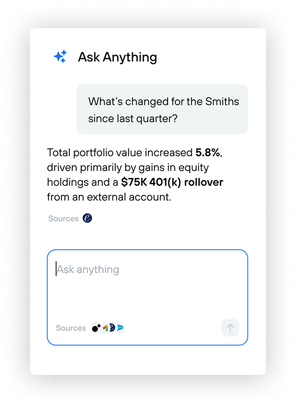
Advisors often have to jump between systems just to answer a single client question – digging through CRMs, planning software, and meeting notes. Jump now changes that.
With the latest “Ask Anything” release, you can ask natural-language questions like “What changed for the Smiths last quarter?” and get an instant, accurate answer drawn from all connected data sources. Think of it as search on steroids – with conversation-level understanding, powered by AI that can reason across meetings, CRM, and financial planning data. Now in Limited Access.
Get deeper insight into client conversations
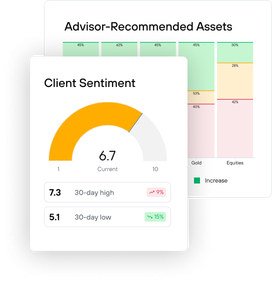
Advisors have conversations rich with insights, yet spotting patterns across hundreds of meetings has meant digging through transcripts or spreadsheets. The refreshed Insights Dashboard changes that with smarter, purpose-built visualizations designed for advisory teams.
You’ll now see four new chart types:
- Customer Concern Index highlights emerging client worries – from market volatility to retirement confidence – so you can address them before they escalate.
- Advisor Suggestion of Asset Class reveals where your recommendations are trending, helping you balance guidance across portfolios and the entire firm.
- Client Outlook on Asset Class shows how clients feel about different markets over time, exposing sentiment shifts that can inform your outreach.
- Referral Capture tracks every mention and conversion of referrals, giving you a measurable view of organic growth driven by client advocacy.
Together, these new charts transform Jump into a living pulse of your client base so you can act faster and coach smarter.
Stay compliant without compromise
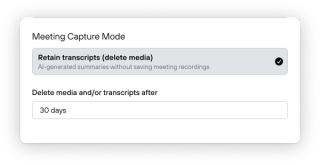
Most AI notetakers only generate summaries – they don’t preserve recordings or transcripts for audit purposes, leaving firms exposed when documentation is needed. Even worse, they offer little to no control over how long data is stored or deleted.
Jump was built differently with configurable compliance in mind. Firms can now decide exactly how long to retain meeting recordings, transcripts, and summaries – from short-term access to multi-year compliance timelines. Every file type follows firm-defined retention policies, giving compliance teams complete flexibility and oversight.
For regulated firms, this means one thing: confidence. You can meet your recordkeeping obligations, prove supervision, and stay audit-ready – all without sacrificing control or automation.
Collect client data securely with new intake forms (BETA)

Onboarding clients and collecting updates often means chasing paperwork and manual data entry into your CRM – or wasting valuable time in meetings on administrative questions. Jump’s new Client Intake Forms automate that entire process.
Before each meeting, clients can securely submit structured data that feeds directly into Jump’s AI engine. The platform uses this information to generate smarter, more personalized pre-meeting briefs – giving advisors a complete, contextual picture before the call even begins.
This makes onboarding and discovery faster and fully digital – freeing you from admin work and ensuring every client meeting starts with complete, accurate data. Now in Limited Access.
Coach smarter with targeted, team-based scorecards
Coaching advisors effectively depends on consistent feedback. But most firms struggle with fragmented systems and one-size-fits-all scorecards. Jump’s latest update makes performance management more intuitive and personalized for every team of advisors.
The new full-page interface replaces the old modal view, with the new ability to assign scorecards to specific users or teams, ensuring junior advisors, specialists, or different office groups receive evaluations tailored to their role and responsibilities.
It’s a smoother, faster, and more flexible experience designed for reinforcing firm-wide excellence.
Available to account owners on the Scale plan.
Get the full picture with firm-wide insights
For larger firms, understanding how client conversations and behaviors trend across offices has always been difficult — especially without breaching privacy or sharing sensitive data.
Jump’s new Rollup Insights feature solves that by letting parent accounts view aggregated metrics from all their child accounts. You can now analyze firm-wide engagement, conversation topics, and sentiment patterns – all without revealing identifiable client or user information.
Available to parent account owners.
Integrate Jump with any software, no code required
Advisors have asked for more flexibility to connect Jump’s AI workflows with the tools they already use. Now you can. Jump’s new Zapier integration connects the platform to thousands of third-party apps, no code required.
Use Jump triggers – like “meeting ends” or “note created” – to automatically send meeting summaries, follow-up tasks, or key insights into Slack, Notion, or anywhere else you work.
Test and refine automations before you go live
Need to refine a Jump automation like auto-generating a recap email? You can now test changes to automations on individual, sample meetings to ensure everything works as expected before rolling out more broadly. Save time, keep version history, and make quick updates with confidence.
Assign Redtail Tasks without admin access
The new Redtail Task Assignment feature introduces a shared Redtail user directory within Jump. When an admin connects Redtail, their user list is automatically synced and made available to everyone in the same firm group. Non-admin users can now assign tasks directly to any teammate – without extra permissions or leaving Jump.
Bring Jump to your managed devices (BETA)
With new Microsoft Intune compatibility, firms can securely deploy and manage Jump across iOS and Android while meeting enterprise-grade compliance and data-protection standards.
Choose your view with Dark Mode
Prefer colors that are easier on the eyes? You can now toggle between light and dark mode for a more comfortable workspace at any time of day. Make changes in your profile settings.
Stay tuned for next month’s release as we continue building features that empower advisors to deliver more value every single day.